(325) 515-5020
Just text an amount to this number. Watch the video for a quick tutorial.
This method does not support giving via bank account transfer. If you would like to do that, please send your gift using our primary online method.
Just text an amount to this number. Watch the video for a quick tutorial.
This method does not support giving via bank account transfer. If you would like to do that, please send your gift using our primary online method.
It couldn’t be easier. Just compose a new text and send the amount you’d like to give to (325) 515-5020. If this is your first time to give, you’ll be sent a link to a form which links your credit/debit card to your smartphone. Once you fill out this form, you’re done! You will receive a confirmation text message and a receipt to your email.
After the first time you give, you can give again easily by just texting the amount you’d like to give to the same number. You’ll receive a confirmation text and email receipt immediately, letting you know that your gift went through.
No. Our third-party partner, Kindrid, will ask you for you credit/debit card number and will directly charge your card for the amount you specify. No part of your gift amount will be added to your cell phone bill. Text messaging and data rates may apply to using this service.
Your privacy is important to us. You will never receive any unsolicited text or email messages. The only time you will receive a message is when you initiate a gift. Additionally, your phone number will be kept private by our third-party partner, Kindrid, and will not be sold to others.
Beltway Park never receives or has access to your banking information. Our partner service for this, Kindrid, uses fully encrypted and secured SSL tunnels to receive and transmit your information during credit card processing. All your personal information is stored under Level 1 PCI Compliance standards (the highest possible security rating for banking information).
Yes. Just text the word “refund” to the giving number (325-515-5020) and your latest donation will be immediately refunded back to you. You will receive a text message confirming this, but you will not receive an email confirmation.
It’s easy–just go to Kindrid and sign in with your email address and password. If you’ve never edited your account information before, you’ll need to create a password using the link at the bottom of that page.
After you log in, you’ll see an area where you can edit your personal information and add/remove your credit card information.
Yes. Just email and ask to delete your account information. You must email from the address that you specified when you gave your first donation.