Kindrid Giving Transition
HOW DOES THIS AFFECT ME?
Kindrid giving will make the giving process simpler, and faster. If you’ve been using our text giving option, then you’ve already been using Kindrid. All of your gifts via text message or online donations will be made and managed through the Kindrid platform.
If you’ve set up a recuring gift through our previous giving partner (Clover Donations), you’ll need cancel that gift and set it up again in Kindrid. For security reasons, we cannot do this for you automatically.
HOW DO I SWITCH MY RECURRING GIFT OVER TO KINDRID?
It’s a simple two-step process:
First, cancel your old recurring gift. Visit the old giving page and log in. Once logged in, click “Manage your account,” then click “Recurring Transactions.” From this screen, you can cancel your any recurring gifts that you have scheduled.
Secondly, set up your new recurring gift. Start by going to our Kindrid giving page and following the prompts. Once you’ve logged in with your cell phone, you can schedule a gift immediately using the easy interface.
Did you know? Sending a gift using a credit or debit card costs Beltway Park more in fees than giving via a bank account. If you’re able, choose the bank account option.
If you’re having trouble, please get in touch with the church office and we’ll be happy to help out. For security reasons, we generally cannot set up recurring gifts for you. However, we will be happy to walk you through the process and assist however we can.
At some point in the near future, we will cancel all existing recurring gifts set up through Clover Donations (our previous giving partner).